Articles, Content, EMS, Featured Slider, Learning Tips, Medication Math
NREMT Cognitive Exam Calculator & Division Med Math

Try The Simulator Now!
NREMT made a significant change in their cognitive exam by allowing an onscreen simple function calculator in 2018. After decades of cognitive testing that did not allow using any calculator, this brought NREMT to the current age of basic technology. Although EMTs and paramedics must be able to perform life-saving medication calculations manually when no calculator exists, using a calculator is common and reasonable. In our experience, students historically have performed worse in math that allowed the use of a calculator, and this makes sense when they have yet to practice using the calculator in drug calculations and medication math.
Like any system that is not performed manually, using a calculator is subject to garbage in, garbage out phenomenon. The most significant risk is in operations involving division or fraction conversion, where students are unfamiliar with the order to enter the denominator and numerator into the calculator in the correct order. Without some logic or familiarity of what the answer should be, a provider may not realize that they entered the values backward and received a dramatically wrong answer. Imagine how the stresses of being on a call requiring life-saving intervention, tired, hungry, or overworked will impact the reasoning of a provider or their ability to check their work in addition to math anxiety.
For all of these reasons, it is essential that with their manual, long-hand calculation practice, students and providers practice using a calculator to increase confidence and familiarity with the device. Code 3 Academy has provided a simulator based on the same model used by NREMT for all cognitive exams for use and practice anytime.
NREMT Cognitive Exam Calculator Use

The basic calculator uses the Texas Instruments TI-108 calculator onscreen during all of their cognitive exams. The Code 3 Academy calculator has the same functions but resembles the TI-108SC solar calculator. To become familiar with the operations most at risk of producing wrong answers, use the calculator for division and conversions of fractions (also division). Below is the list of calculator functions outlined on the NREMT website.

Dividing Fractions with the Calculator
To practice, let’s use some elementary math to see the difference in answers. Notice nothing will indicate that the answer is wrong aside from scrutiny by the provider.
Let’s start by doing things wrong using the simple conversion of the fraction 1/4 to decimal. This calculation is simple division and should result in the correct answer of 0.25. Open the calculator in another window and try these out and other problems.
Wrong Operation
- First type 4
- Push the division button
- Press 1
- Push the equal button.
Notice the answer here is 4; since we entered the fraction incorrectly, 4/1, we get the incorrect answer of 4. No doubt, most providers will notice this is the wrong answer before proceeding.
Correct Division of Fractions
Dividing fractions with a calculator is relatively straightforward. The top number of the fraction goes in first, and the bottom is the second number entry. You could even say this as a division problem aloud, “one divided by 4 equals” where the “divided by” represents the bar separating the numbers. Enter the numbers from top to bottom.
- Type in the number 1
- Push the division symbol button
- Push number 4
- Push equal
The correct answer is now displayed as 0.25.
Dividing Decimals with a Calculator
Dividing fractions is easy in this context, and practicing this a few times will make it easy to access under stress. Not all calculations are as straightforward, or are they? Common med math calculations use the formula (Want/ Have) x Volume. Want over have is the core fraction where most students make mistakes when practicing.
Pro Tip: Medication calculations often use decimals as one or both of the values of (Want/Have) which tends to trip students up. When using a calculator it is as simple as before, top number first (numerator), divided by bottom number (denominator).
Let’s try a problem where the answer may not immediately come to mind like 1/4 did.
Your patient requires a weight-based dose of Narcan which results in a dose of 0.52 mg to deliver. Your Narcan bottle has 4 mg in 5 mL (maybe not so realistic, but roll with it for now). Our (Want/have) x Volume equation would become (0.52 mg/ 4mg) x 5mL. Let’s do this correctly first.
- Type in 0.52
- Divide by button
- Type in 4
- Equals
The answer should be 0.13 mg to be given. Multiply this by 5 to get the number of mL to draw up, which is 0.65 mL.
What happens if we are in a rush, tired, or stressed and enter this in wrong? Let’s see:
- Type in 4
- Divide by button
- Type in 0.52
- Equals
The answer here is 7.69 mg. Notice that here the answer is not just wrong; remember we should have a solution of 0.13 mg from the previous steps before multiplying by the volume; it is very wrong. You could not mistake the answer of 0.13 as close to 7.69. That is clear here, but not if you had no idea what the answer should be off the top of your head. If we multiply 7.69 mg by 5 mL to determine the volume to give, we would have drawn up 38.46 mL. That, in reality, would give the patient a dose of 30.8 mg, many times more than the pt should safely receive.
Remember: If you enter the values in the wrong order, the answer is wrong by many orders of magnitude.
Dividing a Long Division Problem
The risk of entering the values incorrectly is greater when trying to divide a long division problem that is not setup as a fraction. Fractions are easy, top number first, then bottom number. In long division, the fraction is reorganized where the numerator is inside the bracket and the denominator is outside the bracket. Our problem in the above example would be written as 4 | 0.52.
One way to remember this is that the numerator falls down and into the division bracket, and the denominator moves left outside the bracket.
To enter a problem that is written in long division into the calculator, you enter the number inside the bracket (dividend) first, then the number left of the bracket (divisor) after pressing the division button. Same as we did above in the correct example of the fraction (0.52, division button, 4, equals).
Sample Problems
In the below sample problems, perform them correctly and incorrectly at first so you can prove to yourself how wrong the incorrect answer is. Use the onscreen simulated calculator to prep for NREMT, but remember to practice with your phone calculator, which you will probably use in the field.
- Convert the fraction 3/5 to a decimal
- Convert the fraction 7/9 to a decimal
- Convert the fraction 0.4/3 to a decimal
- Convert the fraction 4/15 to a decimal
Long Division Problems
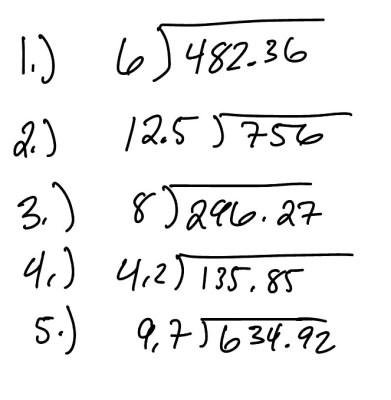
Answers to Problems (rounded to second decimal place)
Fraction Problems
- 0.66
- 0.78
- 0.13
- 0.27
Long Division Problems
- 80.39
- 60.48
- 37.03
- 32.35
- 65.41
Like any skill, anxiety can be reduced and proficiency increased through frequent practice. Seek out opportunities to practice your drug calculations when not under pressure to sharpen your skills when under pressure.

